

Video2x
Video2x
Version 6.0.0
Video2X 6.0.0 highlights:
- Complete rewrite of the Video2X project in C/C++.
- Faster and more efficient architecture.
- Cross-platform support for Windows and Linux.
- Vastly improved output quality.
- New GUI and installer for easy setup on Windows.
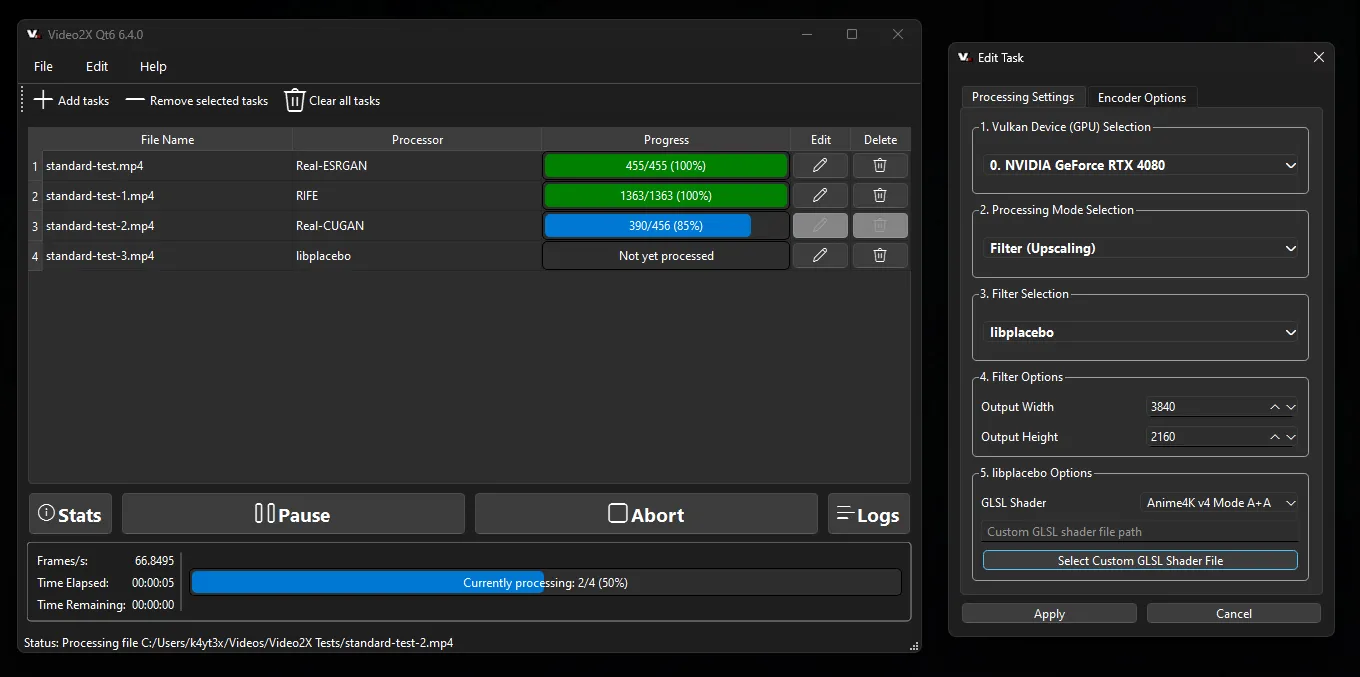
Hardware Requirements
Your system must meet the minimum hardware requirements below to run Video2X.
- CPU
- The precompiled binaries require CPUs with AVX2 support.
- Intel: Haswell (Q2 2013) or newer
- AMD: Excavator (Q2 2015) or newer
- GPU
- The GPU must support Vulkan.
- NVIDIA: Kepler (GTX 600 series, Q2 2012) or newer
- AMD: GCN 1.0 (Radeon HD 7000 series, Q1 2012) or newer
- Intel: HD Graphics 4000 (Q2 2012) or newer
Install on Windows
Download the Latest Windows Installer Executable (6.4.0)
You can download the latest Windows release on the releases page. For basic GUI usage, refer to the documentation. If you’re unable to download directly from GitHub, try the mirror site. The GUI currently supports the following languages:
- English (United States)
- 简体中文(中国)
- 日本語(日本)
- Português (Portugal)
- Français (France)
- Deutsch (Deutschland)
Install on Linux
Video2X packages are available for the Linux distros listed below. A universal AppImage is also available for other distros. If you’d like to build it from source code, refer to the PKGBUILD file for a general overview of the required dependencies and commands.
-
Arch Linux: AUR packages, maintained by @K4YT3X
-
Arch Linux (Chinese Mainland): archlinuxcn packages, maintained by @Integral-Tech
-
Other distros:
Video2X-x86_64.AppImageon the releases page.
Container Image
Video2X container images are available on the GitHub Container Registry for easy deployment on Linux and macOS. If you already have Docker/Podman installed, only one command is needed to start upscaling a video. For more information on how to use Video2X’s Docker image, please refer to the documentation.
Google Colab
You can use Video2X on Google Colab for free if you don’t have a powerful GPU of your own. You can borrow a powerful GPU (NVIDIA T4, L4, or A100) on Google’s server for free for a maximum of 12 hours per session. Please use the free resource fairly and do not create sessions back-to-back and run upscaling 24/7. This might result in you getting banned. You can get Colab Pro/Pro+ if you’d like to use better GPUs and get longer runtimes. Usage instructions are embedded in the Colab Notebook.
Telegram Discussion Group
Join our Telegram discussion group to ask any questions you have about Video2X, chat directly with the developers, or discuss super resolution, frame interpolation technologies, or the future of Video2X in general.
Documentation
Comprehensive documentation for Video2X is available at https://docs.video2x.org/. It offers detailed instructions on how to build, install, use, and develop with this program.
← Back to projects