shadPS4
shadPS4
General information
shadPS4 is an early PlayStation 4 emulator for Windows, Linux and macOS written in C++.
If you encounter problems or have doubts, do not hesitate to look at the Quickstart. To verify that a game works, you can look at shadPS4 Game Compatibility. To discuss shadPS4 development, suggest ideas or to ask for help, join our Discord server. To get the latest news, go to our X (Twitter) or our website. For those who’d like to donate to the project, we now have a Kofi page!
Status
Important
shadPS4 is early in development, don’t expect a flawless experience.
Currently, the emulator can successfully run games like Bloodborne, Dark Souls Remastered, Red Dead Redemption and many other games.
Why
This project began as a fun project. Given our limited free time, it may take some time before shadPS4 can run more complex games, but we’re committed to making small, regular updates.
Building
Important
If you want to use shadPS4 to play your games, you don’t have to follow the build instructions, you can simply download the emulator from either the release tab or the action tab.
Windows
Check the build instructions for Windows.
Linux
Check the build instructions for Linux.
macOS
Check the build instructions for macOS.
Important
macOS users need at least macOS 15.4 to run shadPS4. Due to GPU issues there are currently heavy bugs on Intel Macs.
Debugging and reporting issues
For more information on how to test, debug and report issues with the emulator or games, read the Debugging documentation.
Keyboard and Mouse Mappings
Note
Some keyboards may also require you to hold the Fn key to use the F* keys. Mac users should use the Command key instead of Control, and need to use Command+F11 for full screen to avoid conflicting with system key bindings.
| Button | Function |
|---|---|
| F10 | FPS Counter |
| Ctrl+F10 | Video Debug Info |
| F11 | Fullscreen |
| F12 | Trigger RenderDoc Capture |
Note
Xbox and DualShock controllers work out of the box.
| Controller button | Keyboard equivalent |
|---|---|
| LEFT AXIS UP | W |
| LEFT AXIS DOWN | S |
| LEFT AXIS LEFT | A |
| LEFT AXIS RIGHT | D |
| RIGHT AXIS UP | I |
| RIGHT AXIS DOWN | K |
| RIGHT AXIS LEFT | J |
| RIGHT AXIS RIGHT | L |
| TRIANGLE | Numpad 8 or C |
| CIRCLE | Numpad 6 or B |
| CROSS | Numpad 2 or N |
| SQUARE | Numpad 4 or V |
| PAD UP | UP |
| PAD DOWN | DOWN |
| PAD LEFT | LEFT |
| PAD RIGHT | RIGHT |
| OPTIONS | RETURN |
| BACK BUTTON / TOUCH PAD | SPACE |
| L1 | Q |
| R1 | U |
| L2 | E |
| R2 | O |
| L3 | X |
| R3 | M |
Keyboard and mouse inputs can be customized in the settings menu by clicking the Controller button, and further details and help on controls are also found there. Custom bindings are saved per-game. Inputs support up to three keys per binding, mouse buttons, mouse movement mapped to joystick input, and more.
Firmware files
shadPS4 can load some PlayStation 4 firmware files, these must be dumped from your legally owned PlayStation 4 console.
The following firmware modules are supported and must be placed in shadPS4’s user/sys_modules folder.
| Modules | Modules | Modules | Modules |
|---|---|---|---|
| libSceCesCs.sprx | libSceFont.sprx | libSceFontFt.sprx | libSceFreeTypeOt.sprx |
| libSceJson.sprx | libSceJson2.sprx | libSceLibcInternal.sprx | libSceNgs2.sprx |
| libSceRtc.sprx | libSceUlt.sprx |
Caution
The above modules are required to run the games properly and must be extracted from your PlayStation 4. We do not provide any information or support on how to do this.
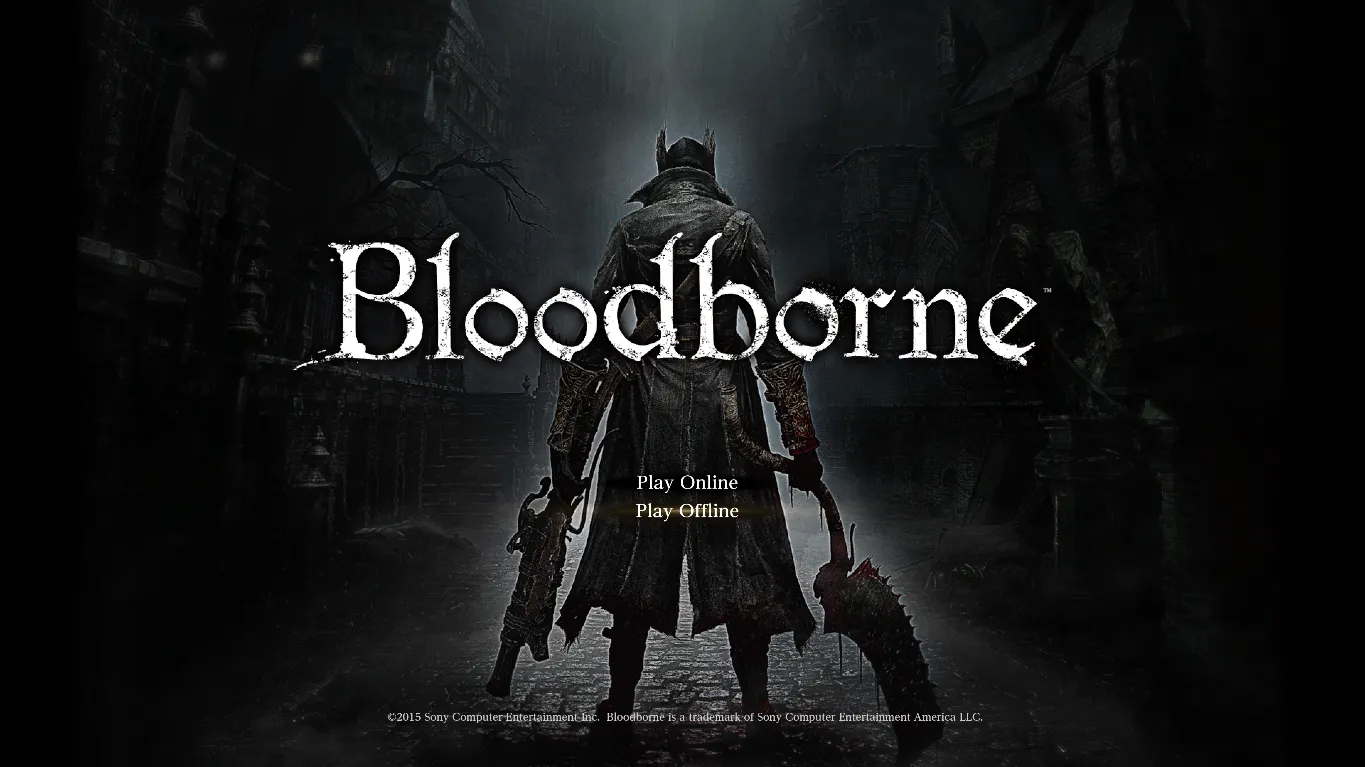

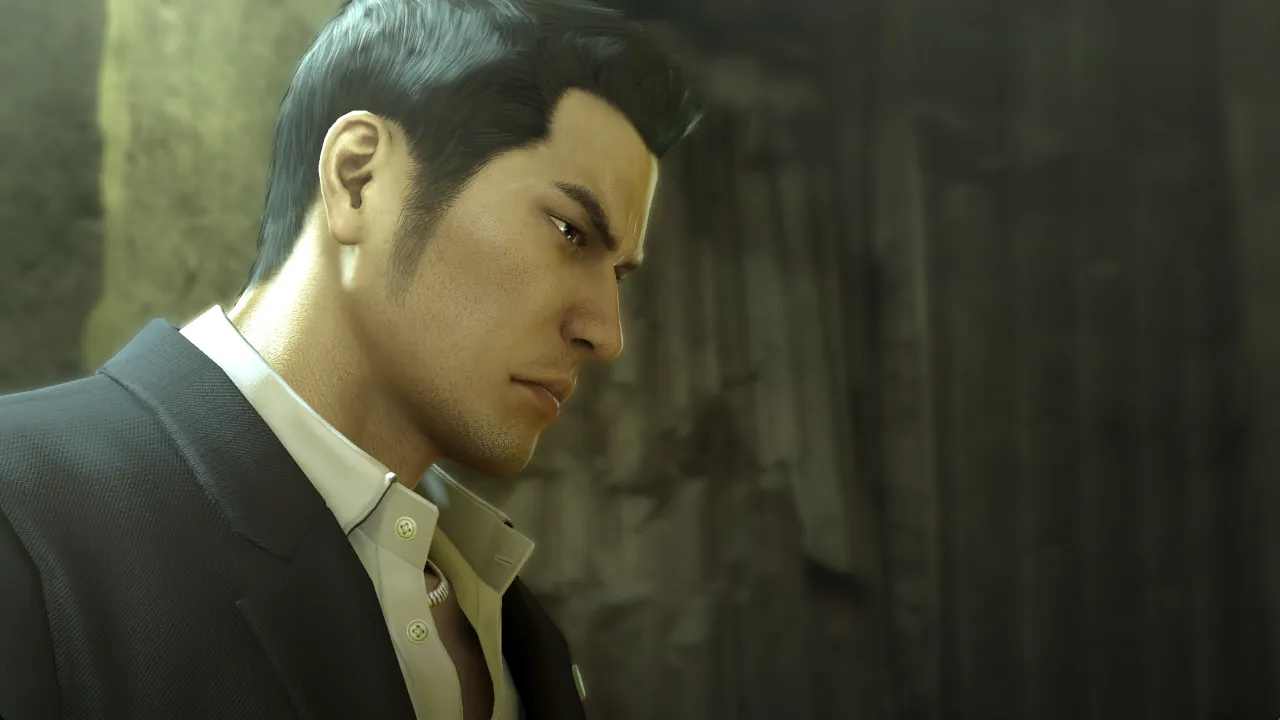
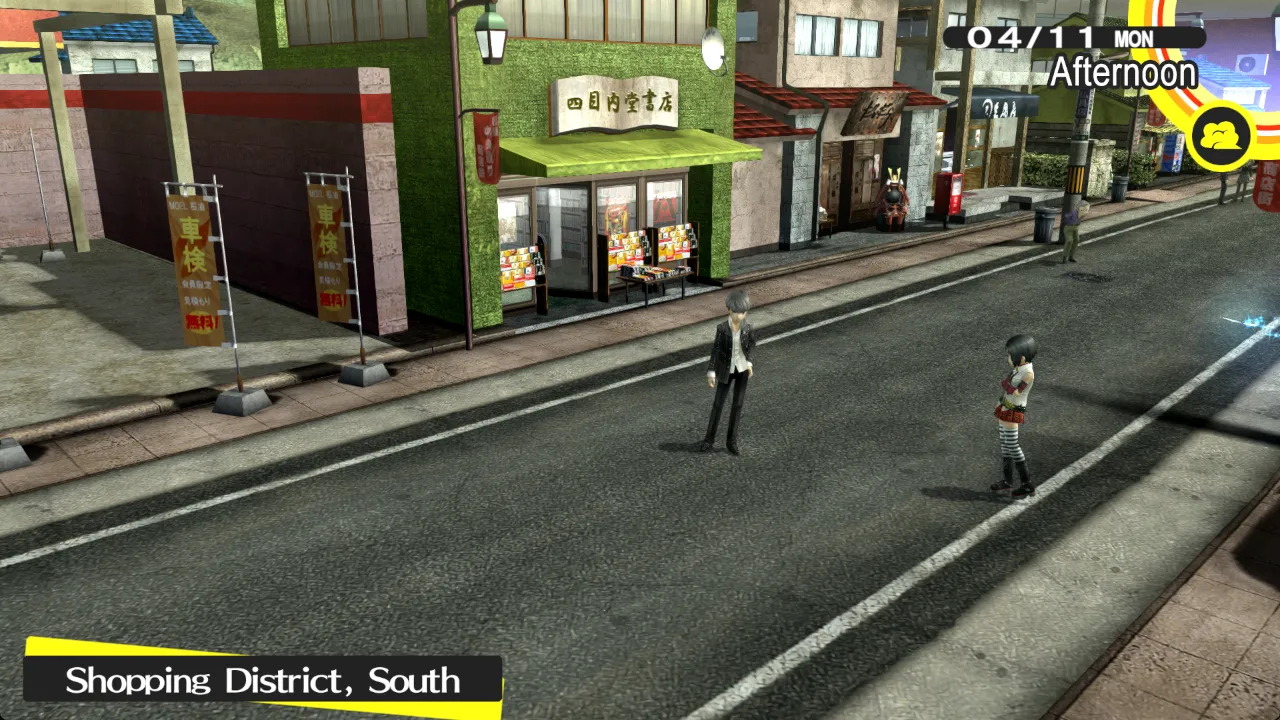
← Back to projects